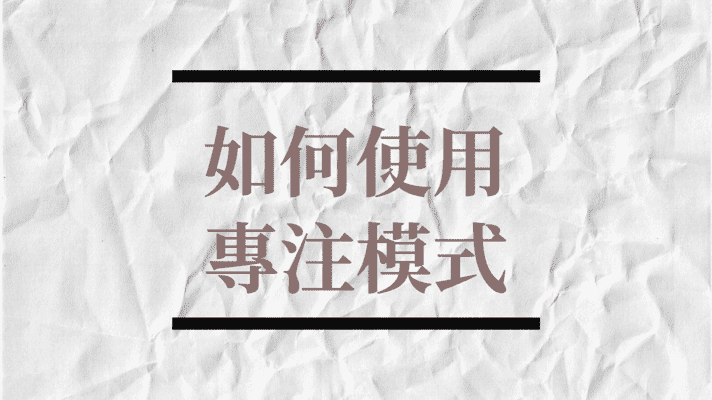Table of Contents
Why Focused Mode?
Focus Mode is a recent feature in smartphones, but I don't see many people using it. Since smartphones entered our lives, life has become more convenient at the beginning, we can use various apps to contact each other anytime, anywhere, read some work data anytime, and absorb important new knowledge anytime, anywhere. However, over time, the initial convenience has turned into a bunch of push messages, causing confusion in the brain, and the productivity tool has turned into a nuisance message producing machine.
The main reason for all this is - notifications and all sorts of visual cues that are meant to prompt and grab your attention. When every piece of information thinks it's important and keeps popping up on the screen with a couple of sensational headlines, it's easy to get distracted and even controlled by these notifications. Have you ever experienced this? Have you ever seen a notification pop up and accidentally got distracted by a gossip or a message from a friend and put down the e-book you were going to read? Then you start to find it annoying and turn it off, and then you often forget to reply to the message. Then I remind myself to check the red dots of unread messages on my social media programs, and it turns out that I want to open them as soon as I see the red dots. As for the notifications that pop up all the time, they are useless anyway and I just don't want to read them now, they just take up space on the screen all the time...
The main purpose of Focus Mode is to "tell your phone when it's the right time for notifications to appear", so that you won't be distracted and won't miss important information. Notifications that pop up, or red unread numbers that you just can't resist tapping, can be displayed depending on the scene. Simply put, the benefits are.
- Stay focused, remove interruptions: take out unnecessary notifications.
- Remove negativity, only receive messages when there is a way to respond: only allow notifications, lines...etc. to appear in social software at a certain time, because we have time control and don't have to worry about forgetting about it completely, it's just delayed.
How do I use Note Mode?
Focus mode is available on both Android and iOS, and since I'm using iOS, I'm going to discuss it in terms of what I do on iOS. I'm going to focus on designing my own usage, so it should be fairly generic.
The use of iOS focus mode mode of operation on the Internet interface teaching a lot, you can also click into the phone to find "focus mode" to see, is like the picture below, you can click into a mode to do the settings, it should be quite easy to understand. If you feel the need to use the interface of the teaching, I will provide the official link here.
- English version. https://support.apple.com/en-us/HT212608
- Chinese version. https://support.apple.com/zh-tw/guide/iphone/iphd6288a67f/ios
The above links contain tutorials on how to do this, and the following discusses the concepts of use.
Step 1: Analyze Your Usage Contexts
First of all, think about how you want to categorize the "time" of the day. By default, iOS has put in Personal, Work, Driving, and Sleep, which is quite enough for me to categorize my time. At first, just by roughly categorizing my time into "personal", "work", and "sleep", I have greatly improved my quality of life. Here's what I thought at the beginning.
- "Work": It's the time to go to work, so it's best not to be interrupted by other things.
- "Personal": When I need to focus during non-work hours, I start using it when I want to read, exercise, or go to class, but I don't want to receive any messages from work.
- "Sleep": Of course, I have to be quiet during my sleeping time, I don't answer any phone calls except for emergency calls, and I don't want to be disturbed by any messages.
No matter how many modes you have, if you turn off all the focus modes, you will go back to the default mode, which is the original state where all notifications are displayed. So think of it as I have four scenarios of use.
Step 2: Setting the apps allowed/blocked in each scenario
After figuring out the main usage scenarios, the next step is to decide which notifications to allow or block in each scenario. The main goal is to turn off app notifications that you don't want to see at a certain time, including the number of unread notifications on the app, for example, don't look at FB notifications when you are at work, block work email notifications when you are in private time, and turn off all notifications before you go to bed. In principle, you can use blacklist for work and personal mode by default, that is to say, turn on notifications by default, and then turn off apps one by one. For sleep mode, I use white list by default, which means that all apps will not show notifications by default, and I open a separate emergency contact.
Each person's situation is different, so you have to adjust according to your own situation. If I really need to reply in time during my personal time, my practice is to turn off my personal mode for five minutes every two hours during my private time, so that I can block frequent interruptions but not miss important messages completely. In addition, if something is really urgent and I can't wait for two hours, my coworkers will usually try to call or use other contact methods, so it's not a problem at the moment. There are a lot of things that can be fine-tuned in the settings, for example, you can set it up according to the contact person, according to the app, you just need to know about it, and then you can try it out and block it out one by one. After all, it's easy to misunderstand what you need at the beginning, or there are settings that you missed. I adopt a safer approach, set up the settings and then one week, as long as I see the app notification that makes me feel annoyed, I will go to the settings to turn it off in the current situation.
Now iOS also allows you to set up a separate desktop for each situation, which means you can not even see the app on the desktop, or put the most important apps on the first page or something like that. However, this kind of setting is a bit more complicated, so it doesn't matter if you don't need to do it in such a detailed way at the beginning.
Step 3: Setting up the use of contextual triggers
Another thing that needs to be set is the Trigger for each situation, that is, when the phone will be triggered to enter a mode. Besides manual setting, there are three ways to customize the settings on the phone: specific time, specific place, specific situation (like which app is open). Now iOS also supports smart activation mode, but I'm a control freak and I don't like to be controlled by my phone, so I don't have it on. If you customize it, generally speaking, there's enough time for you to do it. At first, I just turned on the work, personal, and sleep modes according to my commute time and bedtime. Although it is simple, but it is really helpful to cultivate a regular life habit. When I pick up my cell phone at a fixed time, I no longer see unread, and I've slowly developed the habit of not looking at my cell phone before going to bed.
My simple example
My initial setup is like this: private time from when I wake up in the morning until I go to work, work mode during work hours, and after work, I set a period of about half an hour in which all modes are turned off (the phone shows all notifications), and then I switch to private mode and turn off most of the unnecessary apps, but leave behind some of the more useful social apps, so that I can focus on resting or doing what I want to do without missing out on my friends and family's messages. I'm not sure if I'm going to be able to do that. Change to sleep mode one hour before bedtime and all notifications will be turned off.
After a while I found that in the exercise time often can not return the message, so in addition to add a sports mode, as long as I open my commonly used sports app will be activated, you can focus on exercise, exercise only after receiving the message and then back to not be afraid to forget.
After using it for a while, you may start to want to subdivide it more because of your personal situation like me. For example, I recently started to subdivide reading, exercise, and driving time because I want to allow/block different app notifications or use different desktops, but if you subdivide it too much at the beginning, it will make the system too complicated and annoying. So my suggestion is not to divide it too much, just about two or three, first think about what you are doing in the situations where you usually find notifications annoying, and then think about whether there is an app that is very important in one situation, but annoying in another, if there is, then it is worthwhile to divide a separate focus mode for that situation. Because everyone's situation is different, starting with the simplest two or three modes and then slowly fine-tuning them will be more helpful in developing good habits.
Extended Reading
Thank you for reading this post. If you like my post, please follow up withFacebook Fan Specialist,Twitter,IGThe